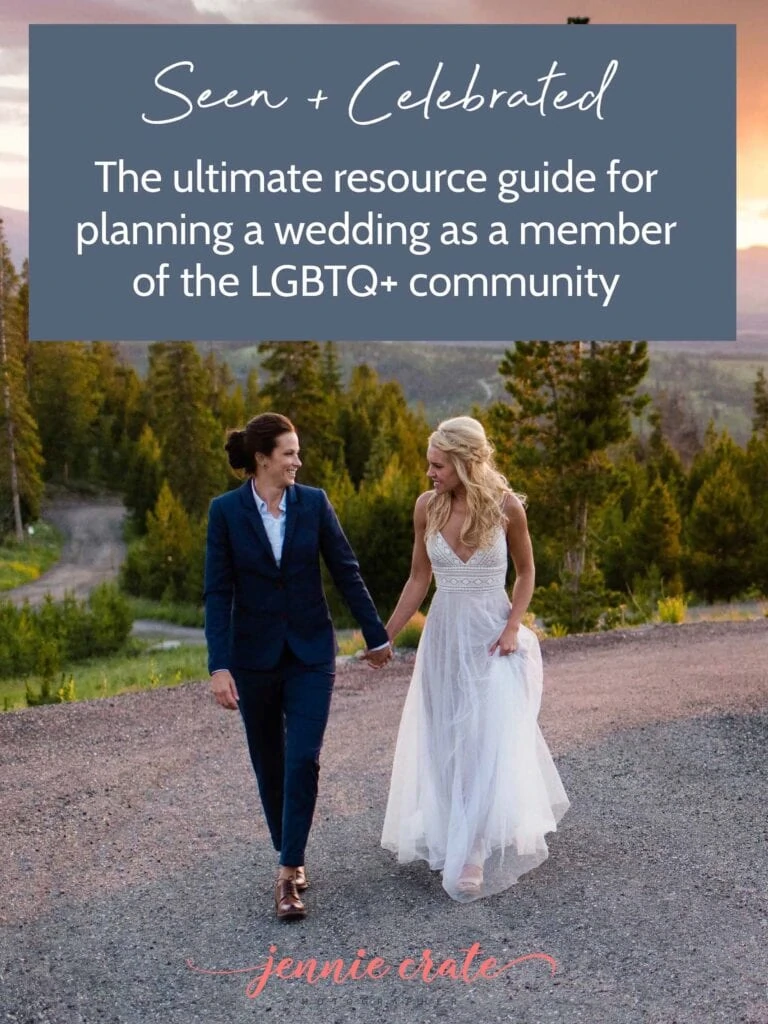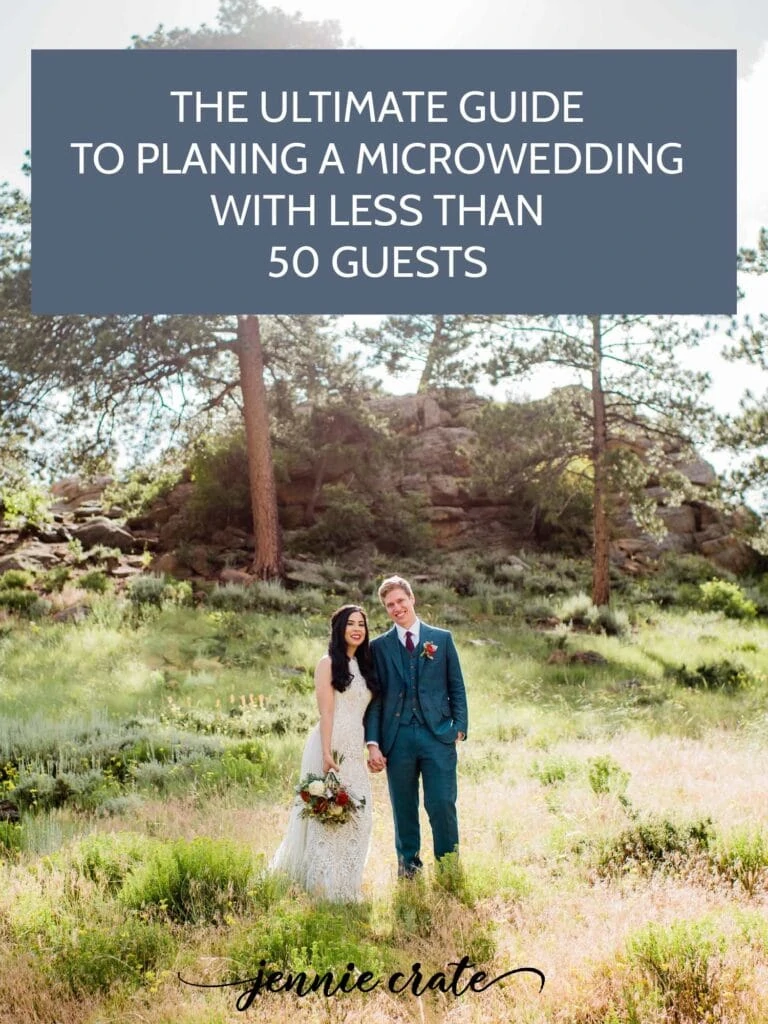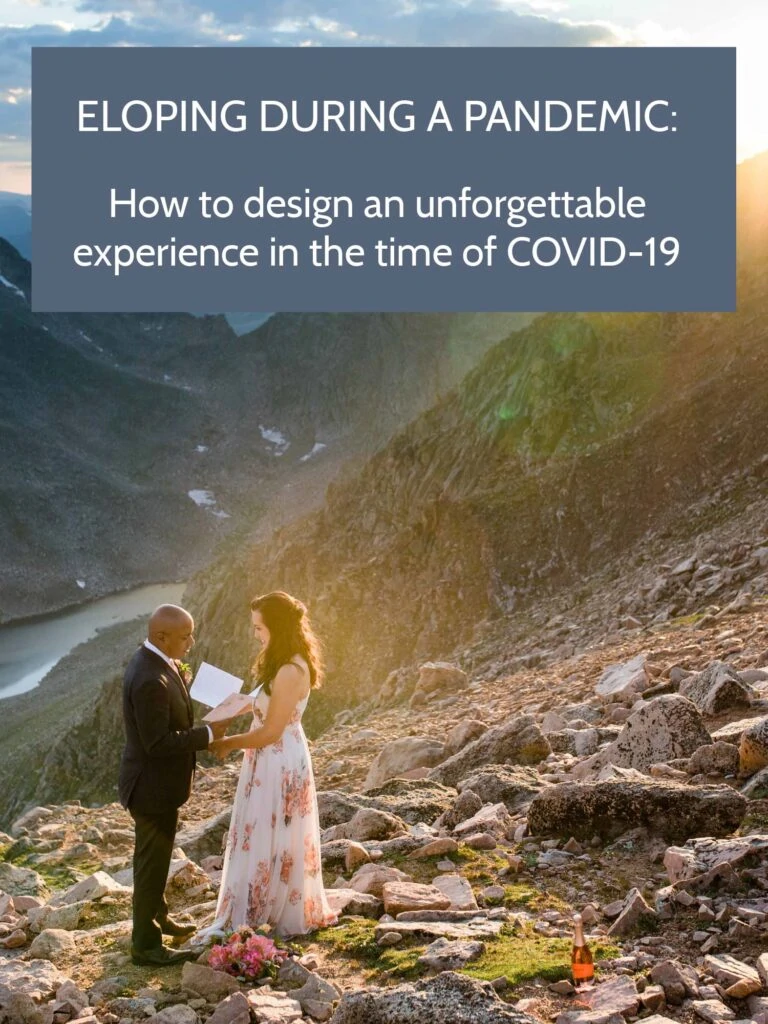Goal #84: Editing Preferences
The second part of defining our photographic look is how we choose to edit our photos. One of the goals on my 101 Goals in 101 Days list was to find photoshop plug-ins that I like, but I wasn’t looking for over the top actions. I don’t like to do a ton of work on our photos, preferring to keep things clean and simple and let the photo speak for itself. I typically add a bit of contrast, some clarity or sharpness if it needs it, or fix the white balance if its not quite right. I’ll take the time to fix blemishes or photoshop out a lamp post or some other distracting element, but that’s about it. I really focus on getting things correct in camera so there isn’t much refining needed.
With that being said, there are just three photoshop actions that I think add a special pop to our images. These are the only three I use on a regular basis and I got all three of them for free.
Once all of my basic edits are done (contrast, clarity, etc), I run a Clickin’ Mom’s action called Clickin’ Mom’s Clean Colour on all of our color images. The adjustments here are slight, but they give a tiny bit of added brightness and purity of color to the images. I won’t show a before because, as I said, the differences are slight, but an after photo is below.
Then I decide if I want to convert any images to black and white. There are some images I come across that I think are equally as good in black and white and in color, but then there are some images that just scream to be put in black and white. I use two different actions for my black and white conversions, depending on what look I’m going for.
For babies, or close crops of people’s faces I use an action called bw gradient. Its black and white at a lower contrast so you preserve the subtle range of tones that are important in a well lit face.
For wedding photos, particularly when white dresses and dark haired people are involved, I use a more dramatic action called Six (no idea where that comes from!), but the results are very high key, meaning the whites are very white and the blacks are very black. What I love about this conversion is that it really makes faces and expressions pop while taking out some of the distracting elements in the background by blowing out the highlights a bit.
I think I’ve always been drawn to the high key style–even when I was developing film just out of college, I was always complaining that my black and white prints didn’t have enough contrast. I never quite managed the developing technique needed to achieve my preferred look (I only had one semester after all), but now that I use photoshop, I can easily get the look I want. The nice thing about this action is that if the original conversion produces a look that’s too contrsty, I can even it out a bit by playing with the settings. Below are a couple of choices where I chose high key black and white over color and I LOVE it. The color images are nice, but the black and white just pops.